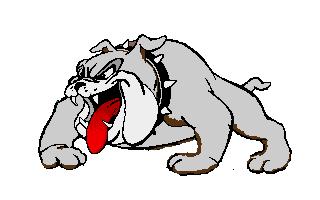|
---------------
Site Created:
28 June 2001
Updated:
10 Feb 2022
| |
Turning off IE 6 Automatic Resize
and AOL Compression
Internet Explorer 6.0. Some of the pictures on these
pages are larger than the screen, so that you can scroll around the picture
and see the intended details. However, if you're using Internet
Explorer 6.0, its default settings resize large, detailed pictures to fit the
screen, depriving the viewer of information*. You must reset your
Internet Explorer to take advantage of the large, detailed pictures. To
do this, go to:
Start -> Settings -> Control Panel -> Internet Options
-> Advanced. In the "Advanced" menu, remove the check from
"Enable Automatic Image Resizing".
*Leaving the setting at "resize" does NOT speed downloading.
It downloads the entire file, no matter how large, and then shrinks the
picture so you can't see what you need to see, or is too small when you want
to print a web page. This can be extremely frustrating on some web
pages.
AOL. AOL's default is to compress pictures so they download
faster; however, the pictures look blurry and rippled. To
turn off the compression, go to:
Settings -> Preferences -> Internet Properties (WWW) -> Web
Graphics. Place a dot in "Never Compress Graphics".
|